This tutorial shows, how to persist saved Customization Profiles for packaging and how to apply them to pawns.
¶ Create Customization Profile
Start the CharacterEditor_Showcase map and create some Customization Profiles in the in-game editor and save them as new profiles. Use the randomization feature, if desired.
[V11] Since V11 Gameplay Tag Update you can use the Character Editor Tools ➝ Randomization to edit a pawn.
¶ Find Customization Profiles
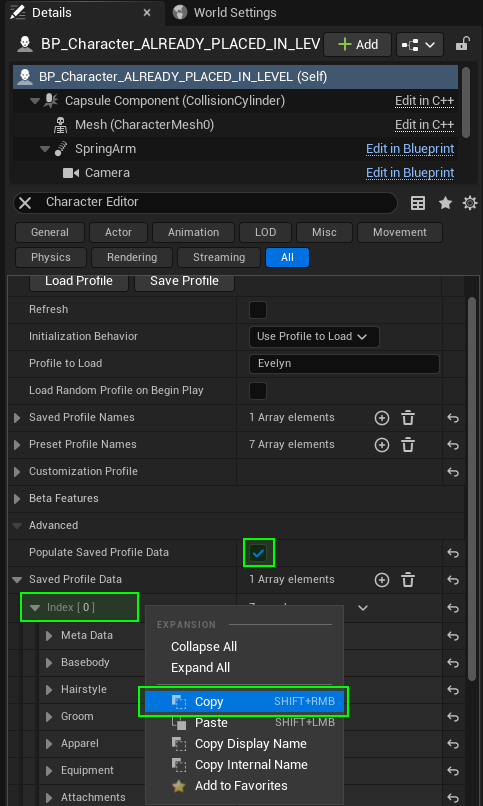
- Stop playing and select the BP_Character in the map viewport.
- Open BP_Character ➝ Details Panel ➝ Advanced.
- Enable Populate Saved Profile Data.
- Look for Saved Profile Data (figure to the right). Here you will find all profiles listed in a struct format.
- Copy the desired profile by right-click ➝ Copy.
Populate Saved Profile Data is disabled by default to avoid having undesired references in packaged games, if you pre-place characters in your levels. If you want to keep a character where you enabled this property, before packaging, we recommend to disable it again and clear the Saved Profile Data.
¶ Save Customization Profiles
For shipping builds it is best to store profile to an array of FCustomizationProfile_V11 or a preset data table. Alternatively, you can store profiles in a database, while such an implementation is not provided, natively, and up to you.
For this tutorial, we use DT_PresetCustomizationProfiles_V11 (figure below) that is assigned to BP_Character ➝ Preset Data Table and passed to BP_CharacterCustomization ➝ Preset Data Table by BP_Character ➝ Construction Script.
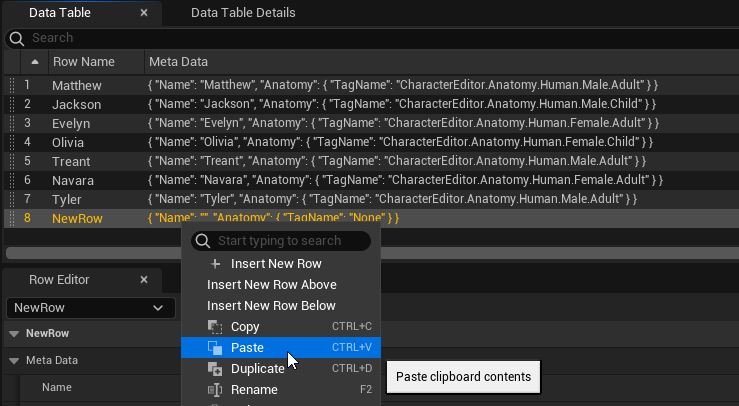
- Open DT_PresetCustomizationProfiles_V11.
- Add a new row to the table.
- Paste your copied profile by right-click ➝ Paste.
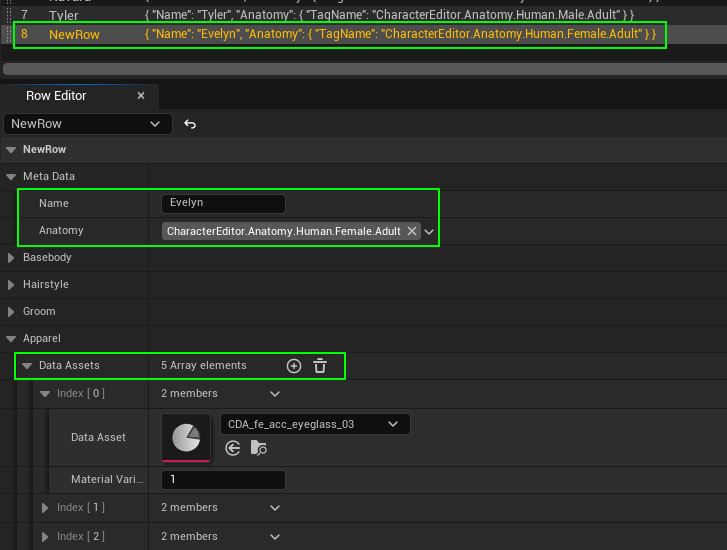
- Verify the profile has been pasted, successfully, by selecting the row and e.g. reviewing the Meta Data and Apparel ➝ Data Assets.
¶ Spawn Pawns
- Spawn a BP_Character or a custom Pawn-based Blueprint.
- Get its character customization component.
- Call “Apply Customization Profile" with the desired profile.
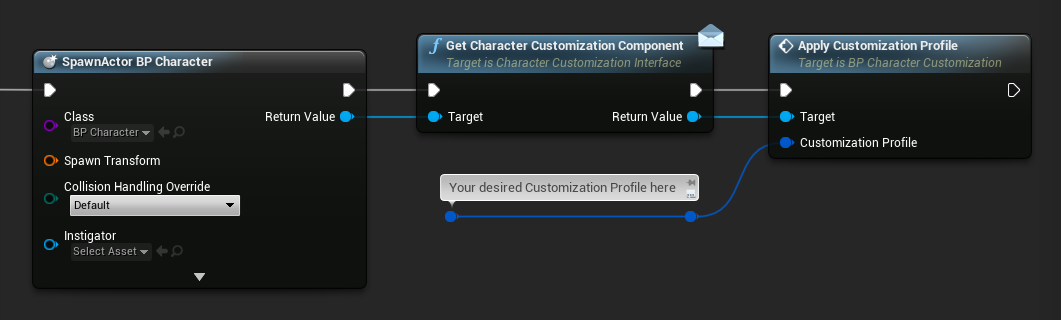
You can use any of the profiles stored like above in the data table or even create a profile here in Blueprint.