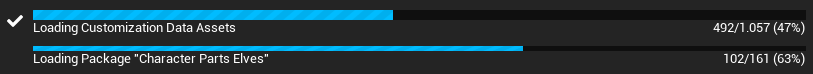¶ Introduction
If the game is being played for the first time in editor after Unreal Engine has been launched, all the Customization Data Assets get automatically loaded into the editor cache, when they are shown by e.g., the Apparel Picker. To avoid lags or freezes of the game screen during that very first play in editor, we have introduced a compact progress bar that simply loads every single CDA before the Character Editor uses them and give appropriate feedback while you are waiting.
The CDA Loader is a visual representation of the loading progress provided by Package Registry. On initialization, it binds to various delegates of the Package Registry and waits for them being called to update its visuals.
CDAs are loaded once the Package Registry initializes and determines a reload is required, e.g. new CDAs have been added or the map changes in-game. Already loaded CDAs are skipped during the loading phase.
¶ Widget Blueprints
¶ WBP_CDA_LoaderBase
The base class abstraction layer provides you with all the functionality to easily inherit your custom CDA loader widget. By default, there are WBP_CDA_Loader_DefaultStyle and WBP_CDA_Loader_CharacterEditorTools as reference for you to start on.
¶ Event: Initialize
This event registers all relevant event dispatchers, if a valid Package Registry is provided to the widget.
This is automatically called by Event Construct when the Package Registry instantiates its Loader Widget Class in-game.
When it is required to update the Package Registry at runtime or in-editor (i.e. what the Character Editor Tools do), use Set Package Registry to implicitely call Initialize as well.
¶ WBP_CDA_Loader_DefaultStyle
This CDA Loader is used by the Package Registry and displayed in-game as fullscreen overlay.
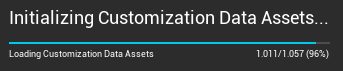
¶ WBP_CDA_Loader_CharacterEditorTools
This CDA Loader is used by the Character Editor Tools and displayed at the top of its content. It listens