¶ Introduction
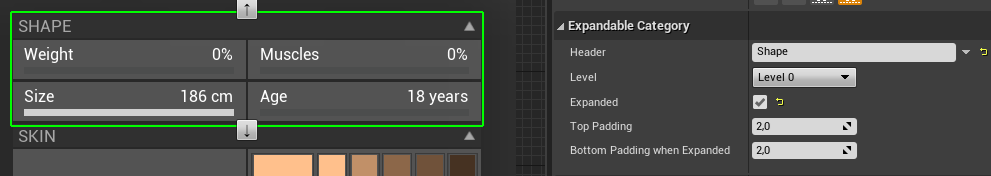
The Expandable Category acts like a dropdown with custom content. Any Tagged User Widget is grouped into some of them. It can be expanded/collapsed on runtime by clicking on the header.
The expansion state is a bit tricky in the UMG editor, thus sometimes you need to recompile the widget hosting an Expandable Category. Especially, if the categories are nested within other categories or scroll boxes.
¶ Variables
- Header sets the header text in caps.
- Level defines either Level 0 or Level 1, which alters the styling.
- Expanded defines the default expansion state and is set on runtime.
- Top Padding defines the pixel spacing above the header.
- Bottom Padding when Expanded defines pixel spacing below the content when expanded.
¶ Functions
- Expandable Category
- Get Height Override If Expanded
- Get Target Expander Image Angle
- Get Target Height Override
- Set Can Be Expanded
- Update Visuals
- Late Update Visuals
- Initialize Randomization
- Expandable Category (Protected)
- Set Can Be Randomized
- Update Button State Image
- Update Expander Text Visuals
¶ Randomization
The Expandable Category supports opt-in randomization for its contained Tagged User Widget. To activate it, call Initialize Randomization inside the Character Editor widget, that hosts the Expandable Category as follows:
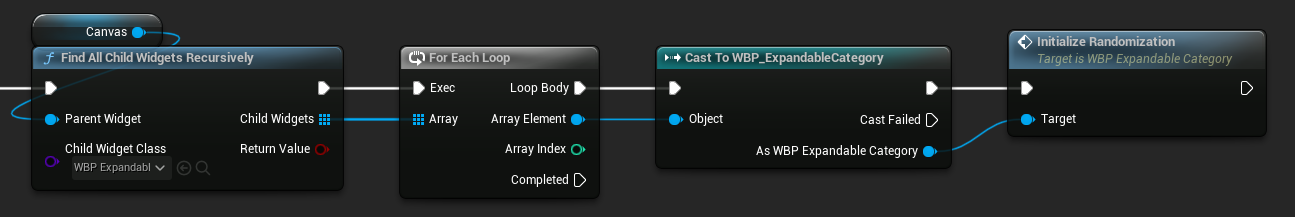
If the Expandable Category is visible and if there is any visible Tagged User Widget with Can Be Randomized set to true inside the Expandable Category, the category shows a randomization button on the left side to the the expansion button and binds the Tagged User Widget Randomize.
The randomization functionality can be nested between level 0 and 1. E.g., the face controls have several level 1 categories with separate randomize buttons and one level 0 randomize button that controls all subcategories.