¶ Introduction
The Package Registry is based on the BP_PackageRegistry and BP_Package to register and load groups of Customization Data Assets. It can display its progress using the CDA Loader widget.
¶ Blueprints
¶ BP_PackageRegistry
The Package Registry is an actor spawned once per map and is used for registering and loading Customization Data Assets related to each Package that is registered.
¶ Use in-game
In-game it is used by the BP_CharacterCustomization component and other CDA-related Blueprints and, if not already placed in the level, is spawned by the first BP_CharacterCustomization calling Function: Initialize From Character Begin Play.
It shows its loading progress via Loader Widget Class, which is instantiated when calling Initialize After Begin Play from BP_CharacterCustomization. The default value is WBP_CDA_Loader_DefaultStyle.
To use a custom widget for loading progress in-game, create a copy of WBP_CDA_Loader_DefaultStyle, modify it as desired, and assign it to BP_PackageRegistry ➝ Loader Widget Class.
¶ Use in-editor
In-editor it is used by the Character Editor Tools and, if not already placed, can be spawned with the corresponding button.
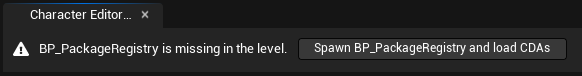
It shows its loading progress via WBP_CDA_Loader_CharacterEditorTools.
¶ BP_Package
This is the data asset type for defining packages. It will be registered by the BP_PackageRegistry and gives basic information about the ID and Display Name of the package.
The most important fact for a package is, that it must reside in the root folder of each package where Customization Data Assets shall be found. All CDAs under this root will be treated as part of its package.
For example, BP_Package data assets can be found like this, where "PKG" means "Package":
- CharacterEditor/CharacterParts/PKG_CharacterParts
- CharacterEditor/CharacterParts_Barbarian/PKG_CharacterParts_Barbarian
- CharacterEditor/CharacterParts_HeavyArmour/PKG_CharacterParts_HeavyArmour
- etc.