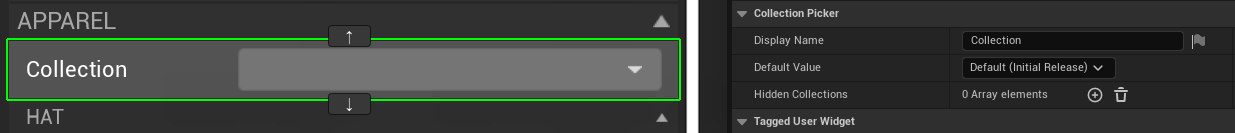
The CDA Collection Picker is used to select a Collections value.
Upon initialization, the picker automatically displays its dropdown entries by calling Get Available CDA Collection Tags of the Package Registry for the given CDA Class and Anatomy (see Anatomy).
It automatically selects the given Collection if available in the displayed collections, otherwise the configured Default Collection is selected - if that is not available as well, the first available collection is selected. The Details Panel variables Show Collection Any, Show Collection None, and Accept Debug Assets can further configure which collections are displayed or not.
Its examples are initialized in the graphs Initialize - CDA Pickers and CDA Collection Pickers of WBP_CharacterEditor. In this graph, their OnValueChanged is bound to events that call Set CDA Filter Collection on the corresponding CDA Pickers to update their displayed list of CDAs.
[V11] When switching anatomies in the character editor, the CDA Collection Picker stores its selected collections per anatomy by itself - [V10 removed] previously, the WBP_CharacterEditor was responsible.
¶ Assign CDAs
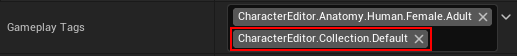
Each CDA can be assigned to zero or more collections. Selecting a specific collection in-game will only show the CDAs also assigned to that collection.
If the CDA is assigned to any collection it can be selected using the value "Any Collection" (Tag CharacterEditor.Collection.#.Any), if Show Collection Any is true.
If the CDA is assigned to no collection it can be selected using the value "No Collection" (Tag CharacterEditor.Collection.#.None), if Show Collection None is true.
Since we filter the CDAs by Anatomy and Collection the same time, some CDAs may not be displayed, depending on the selected Anatomy. Make sure, your CDA has the desired Anatomy assigned as well.
¶ Loading Customization Profiles
Loading a Customization Profile from the Profile Manager will trigger reinitialization, which tries to select a previously selected collection for the Anatomy of that loaded profile. If not available, it falls back to the default collection or first available, as explained above.
¶ Hidden Collections [V8]
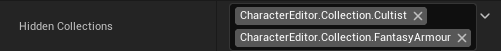
The Hidden Collections variable allows you to intentionally hide collections from the CDA Collection Picker. This is useful if you have lots of CDAs, but only a specific set of collections should be displayed in different character editors.