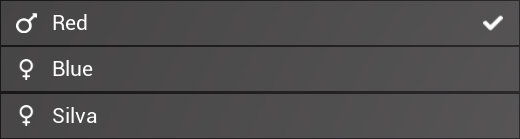¶ Introduction
A Profile Manager is able to save and load Customization Profiles and switch between Anatomies, Races, Genders and Generations. Its core logic is implemented in WBP_ProfileManagerBase and visuals implemented in its child Blueprints WBP_ProfileManager (for the default profile manager) and WBP_CE_Demo_ProfileManager_ForProfileSelection (for the standalone demo).
¶ Blueprints
¶ WBP_ProfileManagerBase
This is the base abstraction layer for the functionality around the profile management. It requires a child Blueprint for visuals.
¶ Functions
- Profile Manager | Profiles
- Can Be Saved
- Delete Profile
- Load Profile
- Save Selected Profile
- Profile Manager | Profiles (Protected)
- Set Selected Profile
- Set Selected Profile Name
- Profile Manager | Race
- Select Next Race
- Select Previous Race
- Profile Manager | Race (Protected)
- Set Selected Race
- Profile Manager | Gender
- Select Next Gender
- Select Previous Gender
- Profile Manager | Gender (Protected)
- Set Selected Gender
- Update Available Genders
- Profile Manager | Generation
- Select Next Generation
- Select Previous Generation
- Profile Manager | Generation (Protected)
- Set Selected Generation
- Update Available Generations
- Profile Manager | Anatomy (Protected)
- Update Selected Anatomy
- Profile Manager
- Initialize
- Post Initialize
- Reinitialize
- Update Visuals
¶ WBP_ProfileManager
This child Blueprint is used by WBP_CharacterEditor and responsible for saving profiles with a custom name and loading profiles via buttons in the “Load Profiles” section as well as [V2] switching the Anatomy Profiles next to the profile name.
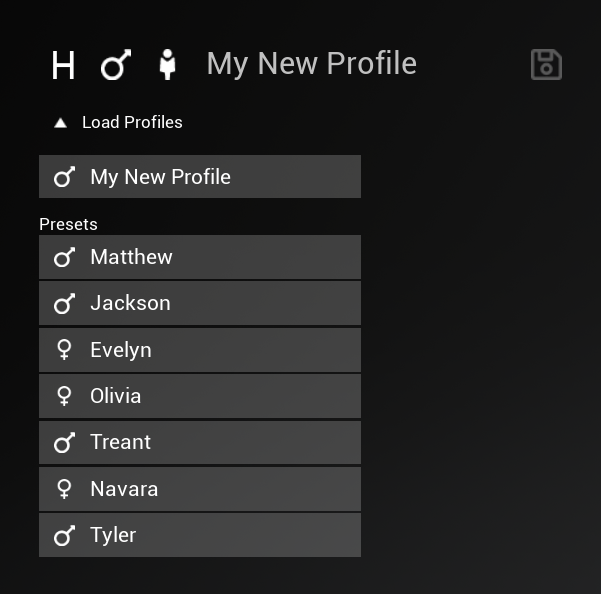
[V2] In our showcase we let you switch the gender between “Male” and “Female” and the generation between “Adult” and “Child”. When switching either gender or generation, the correct anatomy gets composed and the WBP_CharacterEditor gets refreshed (re-initialized without performing actions that happen during first initialization after Play-in-editor, like binding all the event dispatchers).
¶ WBP_ProfileManager_PresetItem
The Preset Item is added to the profile manager “Load Profiles” section and can load a profile that is defined in BP_CharacterCustomization -> Preset Customization Profiles.
Functions:
- Update Visuals
¶ WBP_ProfileManager_SaveGameItem
The Save Game Item is added to the profile manager “Load Profiles” section and can load a profile that is available in save game.
Functions:
- Update Visuals
- Toggle Selection Highlight
¶ WBP_ProfileManager_ForProfileSelection
This child Blueprint is used in the standalone demo, just to display and load saved profiles using WBP_ProfileManager_SaveGameItem from the default Profile Manager. It additionally uses the items Toggle Selection Highlight function to show, which profile is selected.