The Light Studio makes it possible to set up different light settings in the editor viewport and apply them in editor or in-game afterwards to show see how the character looks in these scenarios.
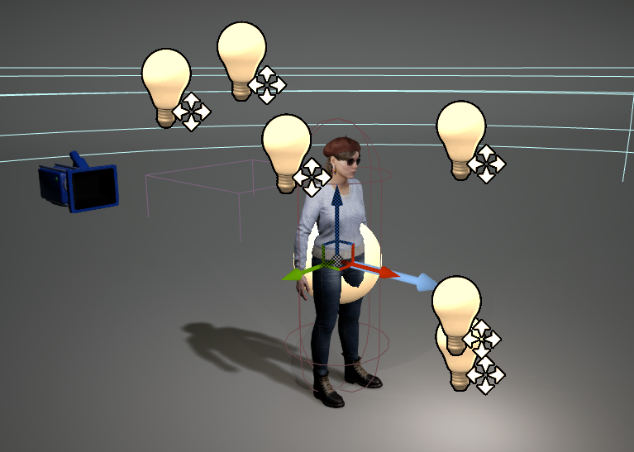
It has various arrays to set up Directional Lights, Point Lights, Rect Lights, Sky Lights and Spot Lights as well as unique structures to set up Post Process and Exponential Height Fog. In the map CharacterEditor_Showcase we replaced all individual lights with a Light Studio Profile that looks the same. We have also prepared several profiles stored in DT_LightStudioProfiles. They can be tested best in the map CharacterEditor_Showcase_LightStudio.
To use it in-game nothing special is necessary. Either a BP_LightStudio is placed in the scene and gets used or a new one is spawned by the BP_CharacterEditor component and gets used.
Each light array can consist of zero or more light structures, which represent the most relevant properties a light component can get through Blueprint functions. The properties their selves are named as the corresponding light component properties, therefore should be self-explanatory. Essentially all common features of lights (like color, temperature, intensity, intensity units, attenuation, shadows, light function materials and light type specific settings) are supported.
The same applies for the Exponential Height Fog. The Post Process, however, is an actual post process structure as you might already be familiar with.
Though, the Relative Location and Relative Rotation properties are relative to the BP_LightStudio component, which is important, because the Light Studio follows the character, e.g., if the player closes the Character Editor, walks around, and opens the Character Editor at another location and with another rotation.
(See tutorial: Add Light Studio Profiles to make your own and how to handle relative location and rotation.)