¶ Introduction
This component enables in-game editor functionality with Widget Blueprints, the Camera Studio, and the Light Studio.
It must be added to the same Blueprint, that already has a BP_CharacterCustomization component.
This component does not work on its own.
Since the V11 Gameplay Tag Update this component works with Pawn-based Blueprints. Before, it only worked with Character-based Blueprints. In this page we mostly refer to pawns from now on.
¶ Replication [V6]
Since the V6 Replication Update, in addition to the previous component there is minor replication in this component as well. It got the new Function: Initialize From Character Begin Play specific to BP_Character ➝ Begin Play and the new Event: Initialize (Replicable), which is called from within the function.
¶ Function: Initialize From Character Begin Play [V6]
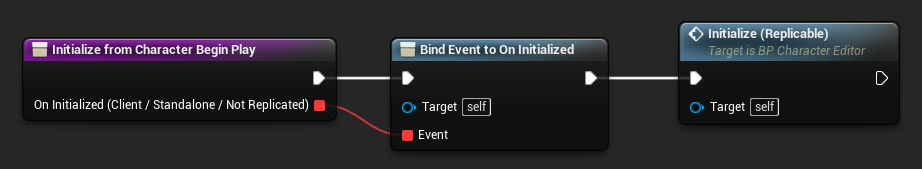
This function is the entry point from within our BP_Character or your own Pawn-based Blueprint. Thus, think back to chapter BP_Character ➝ Begin Play, where you saw when it was called.
This function binds to the new On Initialized dispatcher of the BP_CharacterEditor component, which can be used in the Pawn Blueprint. The function then calls Event: Initialize (Replicable).
¶ Event: Initialize (Replicable) [V6]

Depending on the pawn instance that calls Function: Initialize From Character Begin Play this event in turn has either a server-side or client-side path.
- On server it goes the server path, replicates to client, and initializes locally.
- On standalone it goes the server path but calls the seen event as a local event and initializes locally.
- On not-replicating clients it goes the client path and initializes locally.
The server is checks for Is Player Controlled while the client checks for Is Locally Controlled. This is because joining clients have one or more frames during joining where Is Player Controlled is not true for them, as the game still needs to replicate the character possession. Relying on Is Locally Controlled is fine for clients, since other local characters are controlled by the server, thus only the player pawn is locally controlled.
Checking one of these properties is necessary to avoid spawning/initializing a Character Editor for uncontrolled characters, i.e. NPCs. After those checks, we finally call Event: Initialize.
[V10] Since V10 Selection Update both paths also check for Initialize If Uncontrolled to optionally initialize the component, even if the pawn is not controlled, yet. E.g., BP_CE_Demo_CharacterBase_CC_CE of the standalone demo does this, where multiple characters get initialized, waiting for them showing their character editor widget during play.
¶ Event: Initialize

This event takes the input Show Editor, which is passed down to Event: Proceed With Loaded CDAs as you can see in the screenshot. Focusing on the current event itself, it first validates the Character Customization component of the owning character. Then:
- It spawns and initializes BP_CameraStudio to enable camera controls for the editor.
- [V10] It uses Camera Studio Class to optionally find or spawn it, if the class is provided.
- It spawns and initializes BP_LightStudio to enable a custom light scenario for the editor.
- [V9 removed] The spawn is optional in case there is already a BP_LightStudio in the level, which can be used.
- [V10] It uses Light Studio Class to optionally find or spawn it, if the class is provided.
- Waits for CDAs being initialized:
- [V10 removed] It spawns WBP_CDA_Loader, binds Event: Proceed With Loaded CDAs to its OnCDAsLoaded event and loads all active available Customization Data Assets, whereafter the dispatcher is called and the bound event gets called.
- [V11] It binds Event: Proceed With Loaded CDAs to Package Registry ➝ PR_OnLoadedAllCDAs or calls the event, directly, if the Package Registry is not loading. This avoids multiple initializations for multiple Character Editors, compared to the V10 implementation.
¶ Event: Proceed With Loaded CDAs

Once all available Customization Data Assets are loaded, the initialization can proceed.
-
It creates the idle widget:
- [V9 removed] The WBP_Instructions is created to show minimalist in-game controls.
- [10] The Idle Widget Class is used to optionally show the idle widget. Its default value is WBP_Instructions, but is set to None by the Standalone Demo pawns.
-
It creates the Character Editor widget
- [V9 removed] The Character Editor is spawned and initialized. All the editor logic happens in that widget itself.
- [V10] The Idle Widget Class is used to mandatorily show the Character Editor widget. Its default value is WBP_CharacterEditor, but is set to other widgets by the Standalone Demo pawns.
-
Finally, the Character Editor will be either opened or closed by default, depending on Show Editor that was passed through Event: Initialize.
- Show Editor is false: it calls Event: Close Editor if controlled; or Hide Editor Visuals if not.
- Show Editor is true: it first checks if we are a networking client:
- Networking server or standalone: it calls Event: Open Editor instantly.
- Networking client: Temporarily closes the editor and freezes input mode by setting it to UI. Then there is a delay of 1.5 seconds to compensate Unreal Engine handling general game replication for joining players and then call Event: Open Editor.
¶ Event: Open Editor
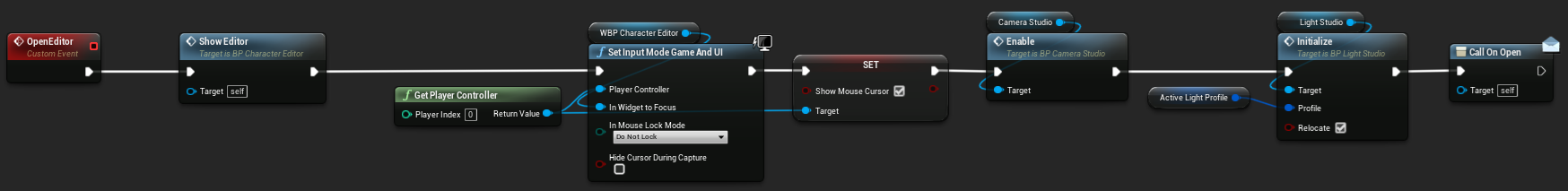
This event shows the editor, changes the player’s input mode, show the mouse cursor, enables BP_CameraStudio and initializes the BP_LightStudio with a given profile.
[V5] Afterwards, OnOpen is called if you desire binding on it.
¶ Event: Close Editor
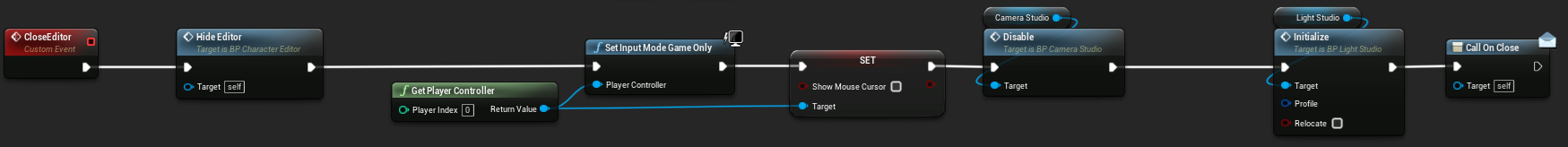
This event reverts all the opening steps.
[V5] Afterwards, OnClosed is called if you desire binding on it.