¶ Introduction
The customization profile holds all the information how your character customizations are set up. Multiple of them are stored in an array of profiles and saved to and loaded from a save game file.
It is divided into several sub structures since each of them is handled differently in logic. All properties are directly connected to the BP_CharacterCustomization component. When we refer to variables other than the structure, then these are found in the component Blueprint.
¶ Customization Profile
¶ (Customization Profile) Meta Data
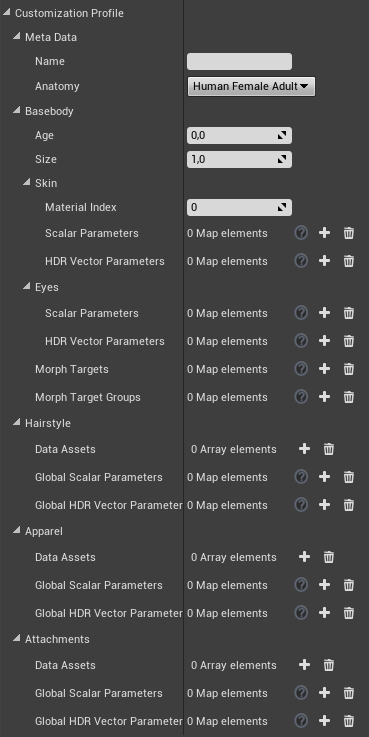
Contains basic information of the profile itself.
- Name identifies a profile in the save game for loading and saving. It must be unique among all other profiles. Saving with an already stored name the profile will be overridden.
- [V11] Anatomy (replaces [V2] Anatomy; replaces [V1 removed] Gender and [V1 removed] Generation) defines some basic setup like the body and head meshes, Anim Blueprint and other preset settings. (See Anatomies for details)
¶ Basebody (Profile)
Contains information about the body and head meshes.
- Age displays wrinkles by a normal map and body deformation by a morph target and bone transforms in the defined Anim Blueprint.
- Size controls bone transforms in the Anim Blueprint.
Age and Size cannot work without a properly set up Anim Blueprint. Different Animation Modes like “Use Animation Assets” are not supported for these settings. Look at our Anim Blueprints if you want to implement Age and Size into your custom Anim Blueprint as well.
-
[V7] Head contains information about the head meshes from the Anatomy Profile.
- Index picks the specific head from the current Anatomy. Possible heads can be set in DT_AnatomyProfiles.
-
Skin contains information about the body and head skin materials.
- Material Index picks stored materials for body and head meshes depending on the selected gender from either Female_SkinMaterials or Male_SkinMaterials.
- Scalar Parameters can contain information like Skin Roughness.
- HDR Vector Parameters can contain information like Skin Tint in our custom HDR format.
-
Eyes contains information about the eye and eyelashes materials.
- Scalar Parameters contains information like Pupil Scale.
- HDR Vector Parameters contains information like Eye Color in our custom HDR format.
-
Morph Targets contains information about all the morph targets set on the main character mesh.
-
Morph Target Groups contains information like which face morph target index or eyes morph target index is selected.
-
[V9]
Anim Instance Alphascontains scalar values that are sent over the interface messageCharacter Anim Instance Interface > Set Anim Instance Alphato your Anim Blueprint. Make sure that the Anim Blueprint implements the interface and related logic.
You can find the following example implementations in our content:ABP_ma_CharacterEditor:Age,Size,Foot TransformsABP_Manny:Age,Size,Muscles,Weight
¶ Migration Guide from [V8] to [V9]
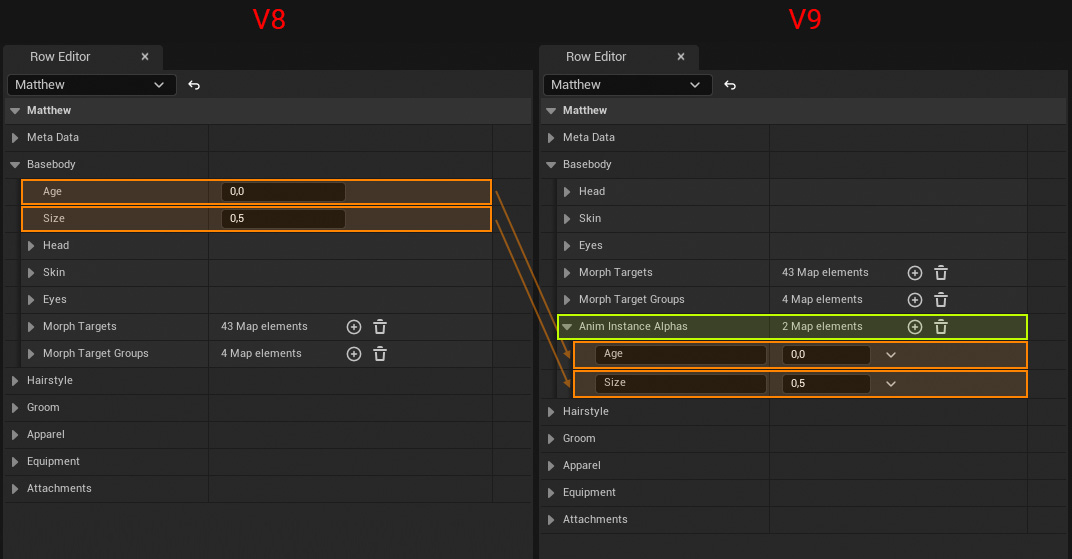
This screenshot shows that Age and Size have been moved into the new section Anim Instance Alphas.
¶ Hairstyle (Profile)
This single structure contains information about the hairstyle Customization Data Asset and more.
- [V2] Data Assets array of structures (replaces [V1 removed] Data Asset single structure) defines which hairstyles are selected. This property now holds an array of
FCDA_HairstyleProfiles, instead of a singleBP_CDA_Hairstyle. Thus, multiple hairstyles can be selected, which is used by our male beards. This way you could add e.g., head-hair, beard-hair, or any more fantasy-hair like arm-hair for werewolves etc. For each valid data asset, a new skeletal mesh component is added to the character. Can be empty if a bald character is desired.- Data Asset contains a BP_CDA_Hairstyle-based data asset.
- [V2] Global Scalar Parameters (replaces [V1 removed] Scalar Parameters) contains information (e.g., Roughness) like in V1 but now works globally across all hairstyle CDAs, thus e.g., the head-hair and beard-hair can be adjusted with the same values. If you like to control per-data-asset-settings, they could be added to
FCDA_HairstyleProfile. - [V2] Global HDR Vector Parameters (replaces [V1 removed] HDR Vector Parameters) contains information (e.g., Color) and now also works globally across Data Assets like the Global Scalar Parameters.
The new
FCDA_HairstyleProfilestructure currently contains only a singleBP_CDA_Hairstylereference that may seem like unnecessary overhead, but we wanted to introduce it as a structure for you and us to expand in the future. (See forFCDA_ApparelProfileandFCDA_AttachmentProfile, which make use of this expansion idea for specific per-data-asset-settings.)
¶ Apparel (Profile)
[V2] This single structure (replaces [V1 removed] Apparel array of structures) contains information about all the selected apparels. The number of apparels is softly defined by the number of Apparel Picker widgets in the Character Editor widget but can be technically any number.
- [V2] Data Assets array of structures (is now what [V1 removed] Apparel array items were before; in fact, we moved these properties one layer down within the hierarchy) defines which apparels are added. For each valid data asset, a new skeletal mesh component is added to the character. Can be empty if a naked character is desired.
- Data Asset contains a BP_CDA_Apparel-based data asset.
- Material Variant Index defines which material is set to the skeletal mesh. -1 just takes the material already present on the skeletal mesh.
- [V2] Global Scalar Parameters contains information (e.g., Roughness) and works globally across all apparel CDAs like the Global Scalar Parameters for hairstyles. Apparel’s per-data-asset-settings are controlled with the Data Assets > Material Variant Index.
- [V2] Global HDR Vector Parameters contains information (e.g., Color) and works globally across all apparel CDAs like the Global Scalar Parameters.
¶ Equipment (Profile) [V4]
This single structure contains information about all the selected equipment.
- Data Assets array of structures defines which equipment is added. For each valid data asset, a new skeletal mesh component is added to the character. Can be.
- Data Asset contains a BP_CDA_Equipment-based data asset.
- Material Variant Index defines which material is set to the skeletal mesh. -1 just takes the material already present on the skeletal mesh.
- Parent Socket defines to which bone the skeletal mesh is attached. Leave this at “None”, if the equipment skeletal mesh is already positioned relative to the root of the character.
- Relative Transform will translate the skeletal mesh relative to the Parent Socket.
- Global Scalar Parameters contains information (e.g., Roughness) and works globally across all apparel CDAs like the Global Scalar Parameters for hairstyles. Apparel’s per-data-asset-settings are controlled with the Data Assets > Material Variant Index.
- Global HDR Vector Parameters contains information (e.g., Color) and works globally across all apparel CDAs like the Global Scalar Parameters.
NOTE Opposing the Apparel Profile, it cannot currently be assigned in the in-game editor, but only via the customization details of the BP_Character or BP_CharacterCustomization component. It is intended to be another technical approach for you to add skeletal equipment like tools, weapons, or backpacks. See BP_CDA_Equipment for details.
¶ Attachments (Profile) [V2]
This single structure contains information about all desired attachments. As hairstyles and apparels, you can add any number of attachments.
Currently, there is no widgets in the Character Editor to control attachments, but you can add them in the Unreal editor viewport. We have delivered one example hammer to play with.
- Data Assets array of structures defines which attachments are added. For each valid data asset, a new skeletal mesh component is added to the character. Can be empty if a naked character is desired.
- Data Asset contains the BP_CDA_Attachment-based data asset.
- Parent Socket defines to which bone the static mesh is attached.
- Relative Transform will translate the static mesh relative to the Parent Socket.
- Global Scalar Parameters contains information (e.g., Roughness) and works globally across all apparel CDAs like the Global Scalar Parameters for hairstyles. Apparel’s per-data-asset-settings are controlled with the Data Assets > Material Variant Index.
- Global HDR Vector Parameters contains information (e.g., Color) and works globally across all apparel CDAs like the Global Scalar Parameters.
¶ Replicable Customization Profile [V6]
Since the Replication Update, our product contains the FCustomizationProfileMetaData_V2_Replicable structure. It is used for conversion between the normal and the replicable structure to be transferred properly between server and clients, because Unreal Engine 4.27 still does not have network support for TMaps.
TMaps is the comfort feature we want to persist for working with customization profiles in Details Panels as it can display all our named values (Scalar Parameters, HDR Vector Parameters etc.) in a more pleasant and intuitive way than TArrays of named structures can.
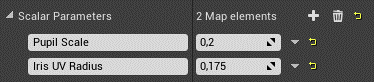
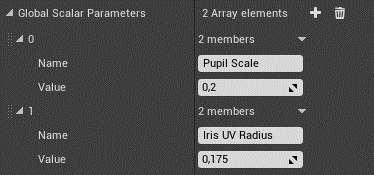
As you can see TArrays are way more bloated, especially if you want to control multiple values. You even have to expand the indexes (0, 1, etc.) to be able to edit the names and values. TMaps is just more fun to use.
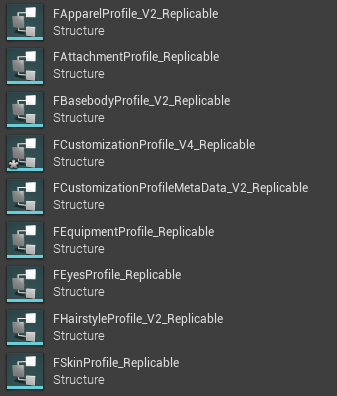
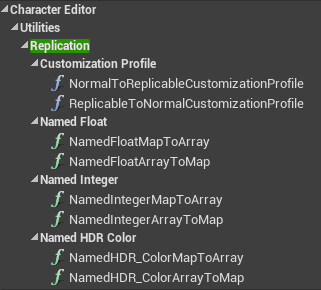
Now, to handle this missing replication feature, we have prepared replicable structures for all our customization profile related structures that hold TArrays of named structures instead of TMaps like seen above. Matching that there is also a small set of library functions to convert between those and the normal structures.
The functions take the normal or replicable profile structure and convert all TMaps to TArrays and vice-versa:
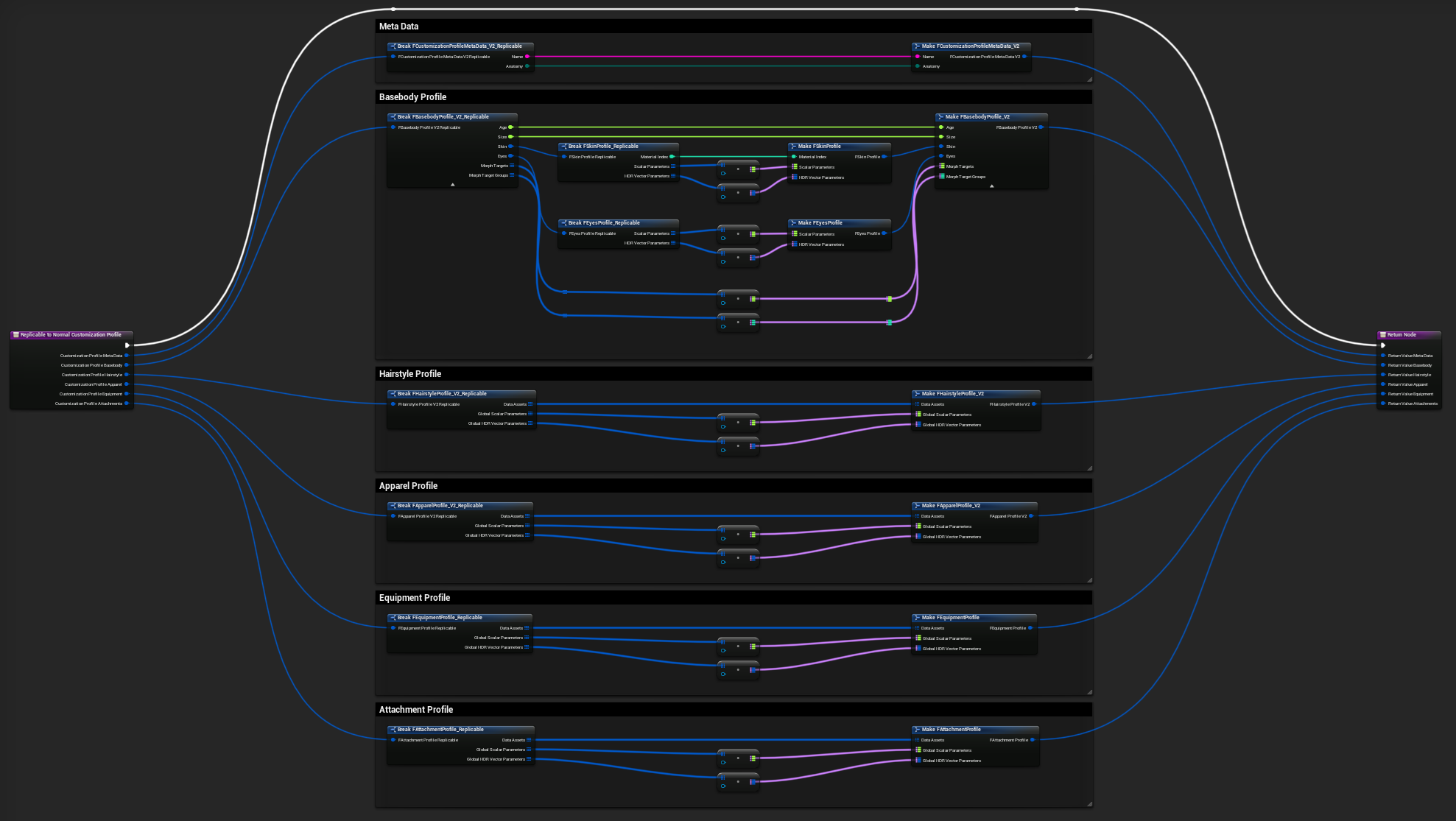
The conversion is done like this:
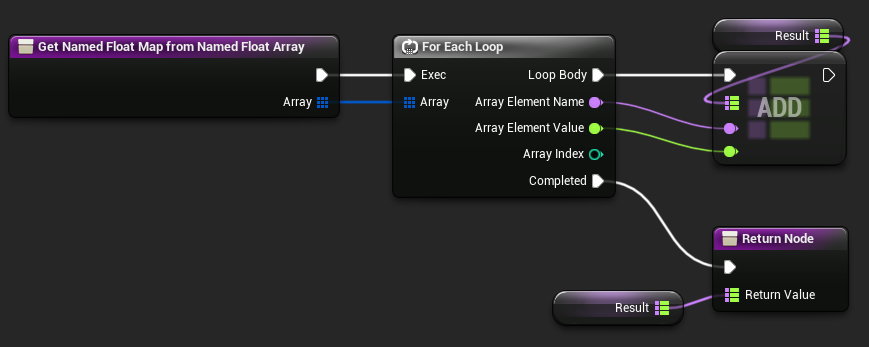
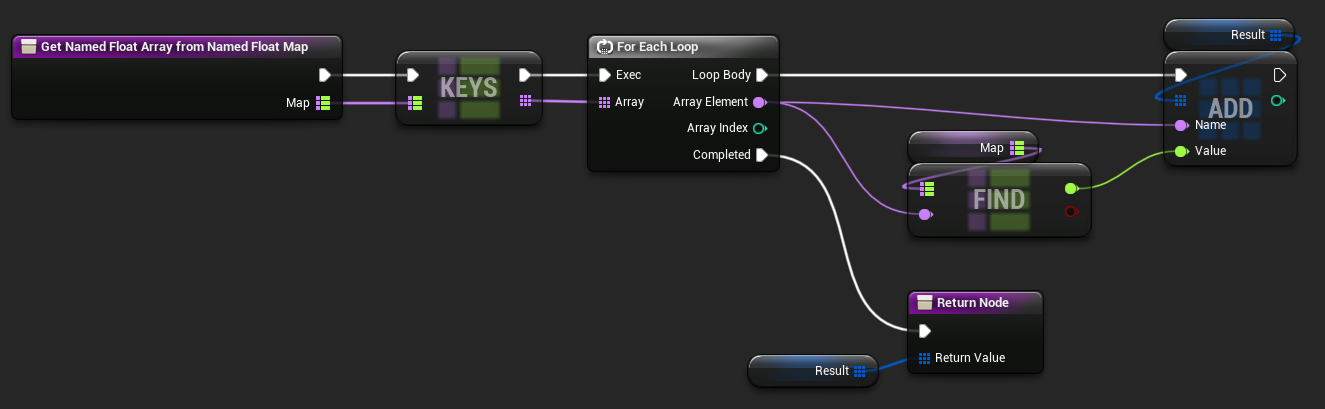
¶ DT_PresetCustomizationProfiles
¶ General
This table allows you to store preset profiles, that you can either
- load with BP_CharacterCustomization >
Initialization Behaviorequal toUse Profile to LoadorOpen Character Editor with Profile to Loador - select in-game via Character Editor > Profile Manager > Presets
¶ Table Version Validation [V11]
Since the V11 Gameplay Tag Update the BP_CharacterCustomization ➝ Preset Data Table is validated more robust than before and does not require you to have the version number in its name.
LogScript: Warning: Incompatible output parameter; the data table's type is not the same as the return type.
BP_CharacterCustomization_C /Game /CharacterEditor /Base /Maps /CharacterEditor_Showcase. CharacterEditor_Showcase: PersistentLevel. BP_Character_ALREADY_PLACED_IN_LEVEL. BP_CharacterCustomization
Function /Game /CharacterEditor /Base /Blueprints /Components /BP_CharacterCustomization. BP_CharacterCustomization_C: UpdatePresetCustomizationProfiles:0493
LogBlueprintUserMessages: [BP_CharacterCustomization] Warning: Invalid data table. Instead, use a data table with row struct FCustomizationProfile_V11.
Furthermore, a warning is logged, if the desired customization profile is setup incorrectly.
LogBlueprintUserMessages: [BP_CharacterCustomization] Warning: Invalid Customization Profile 'Matthew'. "Meta Data > Anatomy" gameplay tag is not matching any child tag of 'CharacterEditor.Anatomy'.
¶ Table Version Validation [V9 removed]
Since the Utility Update, the BP_CharacterCustomization > PresetDataTable is superficially validated in UpdatePresetCustomizationProfiles to make sure the correct table is assigned. "Superficially" means, that we only check for its name and assume it has been created correctly in the first place, since we cannot check for the underlying table structure in Blueprints.
Our default data table is DT_PresetCustomizationProfiles_V9, where you can add anatomies as you desire, but when creating your own table, make sure you either copy our latest table or use the latest structure FCustomizationProfile_V9 for creating a new table and have the latest version "V9" in its name, e.g. DT_MyCustomName_V9_MyCustomSuffix.
If the name does not contain "V9" and you would assign it to BP_CharacterCustomization >
PresetDataTable, the logic assumes that you did assign one of the older data tables from previous versions.In this case the following error is thrown:
Error: Invalid Preset Data Table version.
Please use a Preset Data Table based on 'FCustomizationProfile_V9'. The name of a custom table must also contain "V9" to be valid. Check your Blueprint defaults or the current instance overrides in the Details panel for the currently assigned table and change them to a valid table.